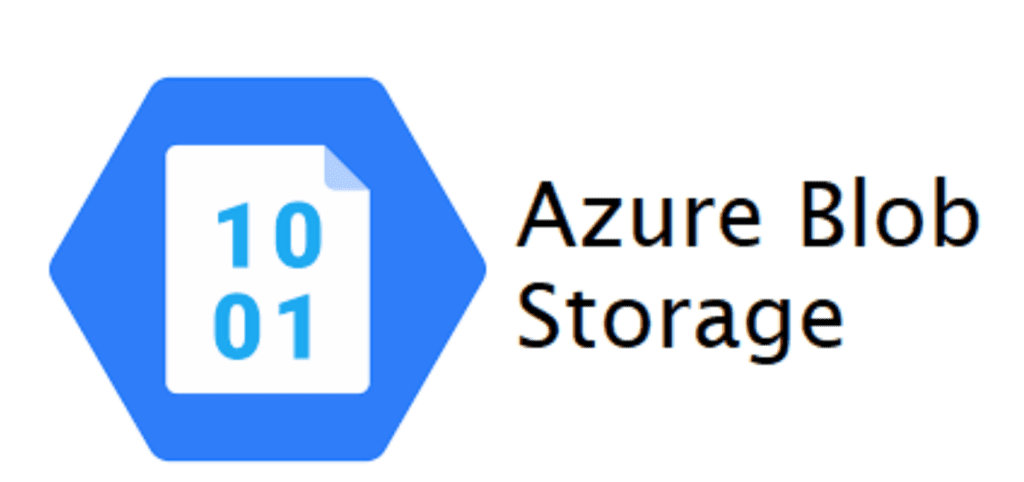WordPress site owners understand the importance of regular backups to safeguard their valuable data. Green Backup Pro is a reliable solution that offers seamless integration with WordPress, and in this guide, we’ll walk you through the process of installing and activating the plugin on your site
Step 1: Purchase and Obtain License Key:
Before you begin, ensure you have purchased the right Green Backup Pro plan for your needs.
Download Green Backup Pro Now!Once done, log in to your GreenWPX member area to access the plugin and copy the activation key.
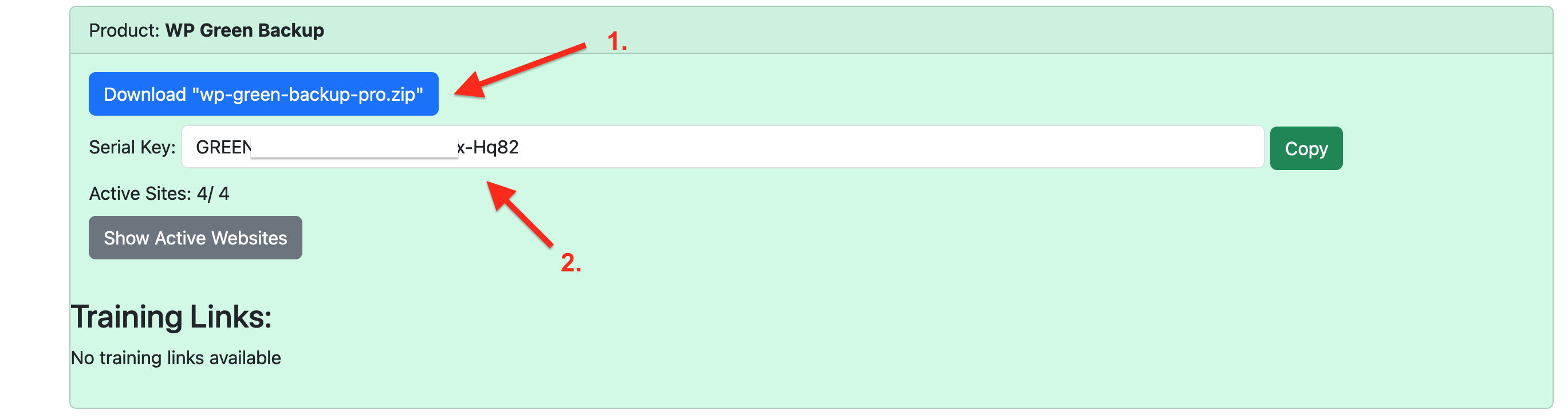
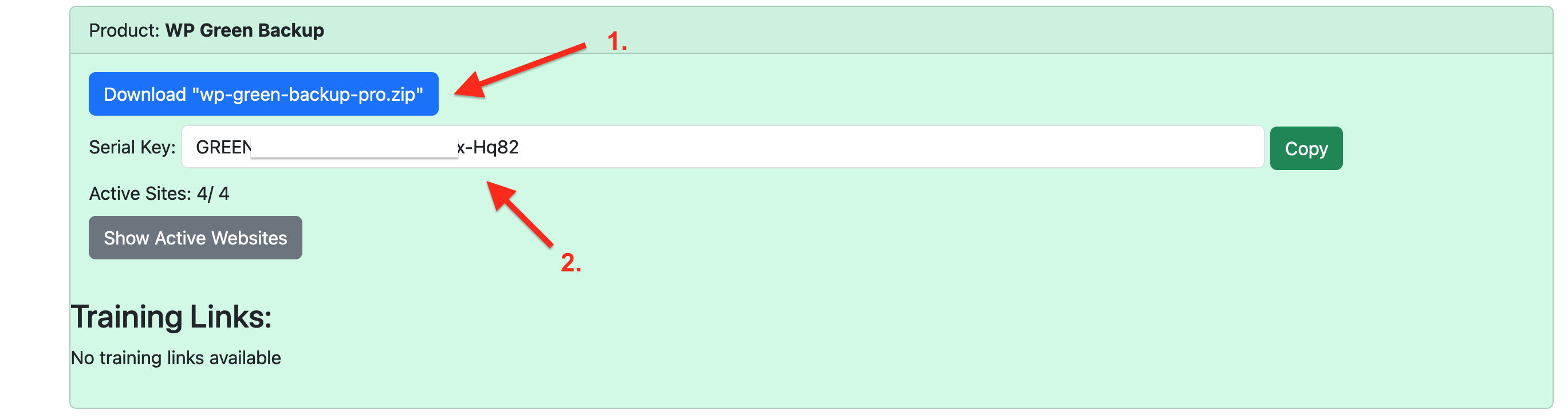
- Download the Plugin Zip File: (Save the plugin zip file to your desktop for easy access.)
- Copy Your Serial Key: (From the GreenWPX member area, copy the activation key provided.)
Step 2: Install the Plugin on Your WordPress Site:
Now that you have the necessary files and keys, it’s time to install the Green Backup Pro plugin on your WordPress site.
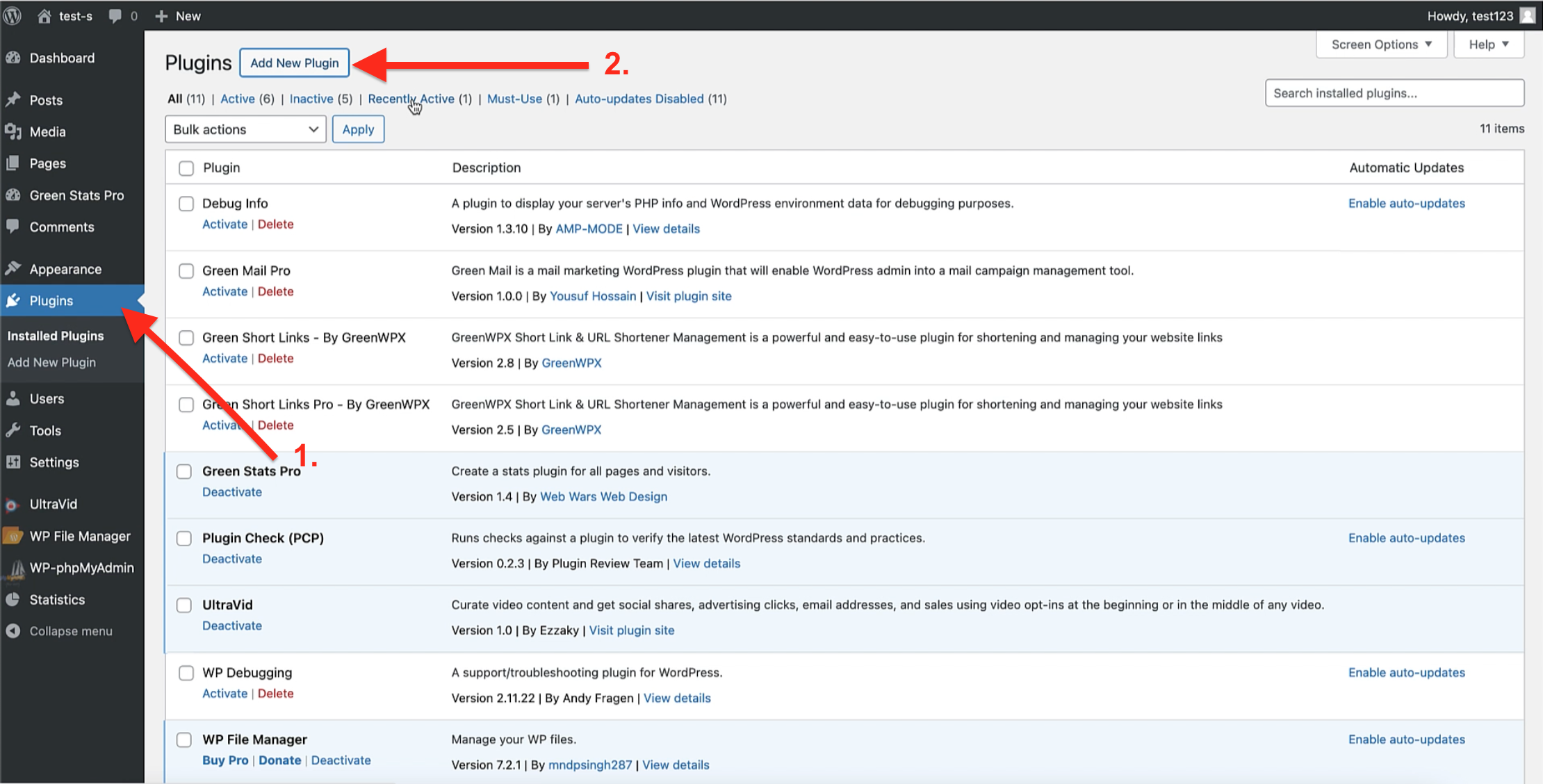
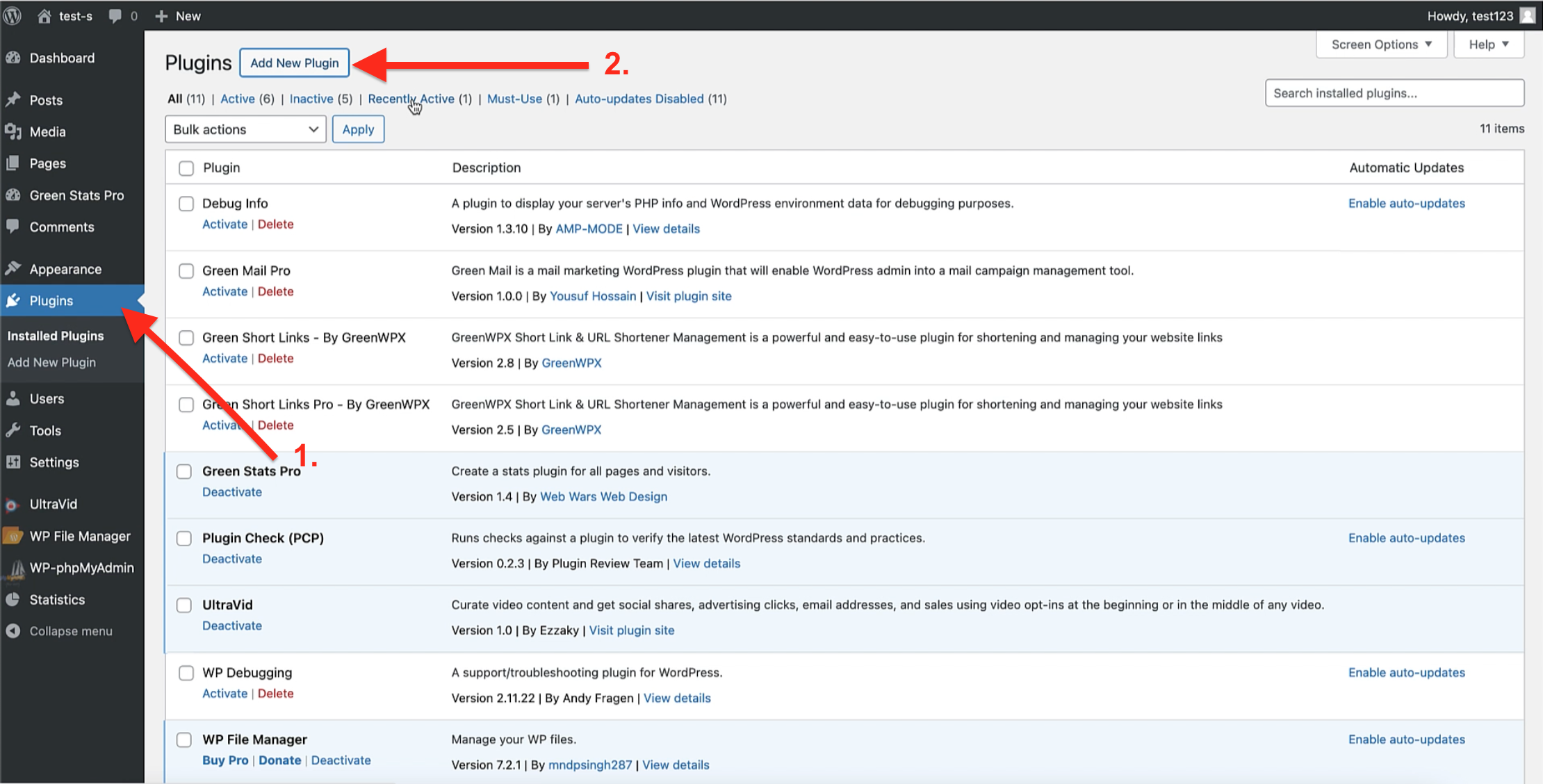
- Access Your WordPress Dashboard: (Log in to your WordPress Dashboard and navigate to the ‘Plugins’ section on the left side menu.)
- Add New Plugin: (Click on “Add New Plugin” to open the plugin installation page.)
Step 2.1: Import the Plugin Zip File:
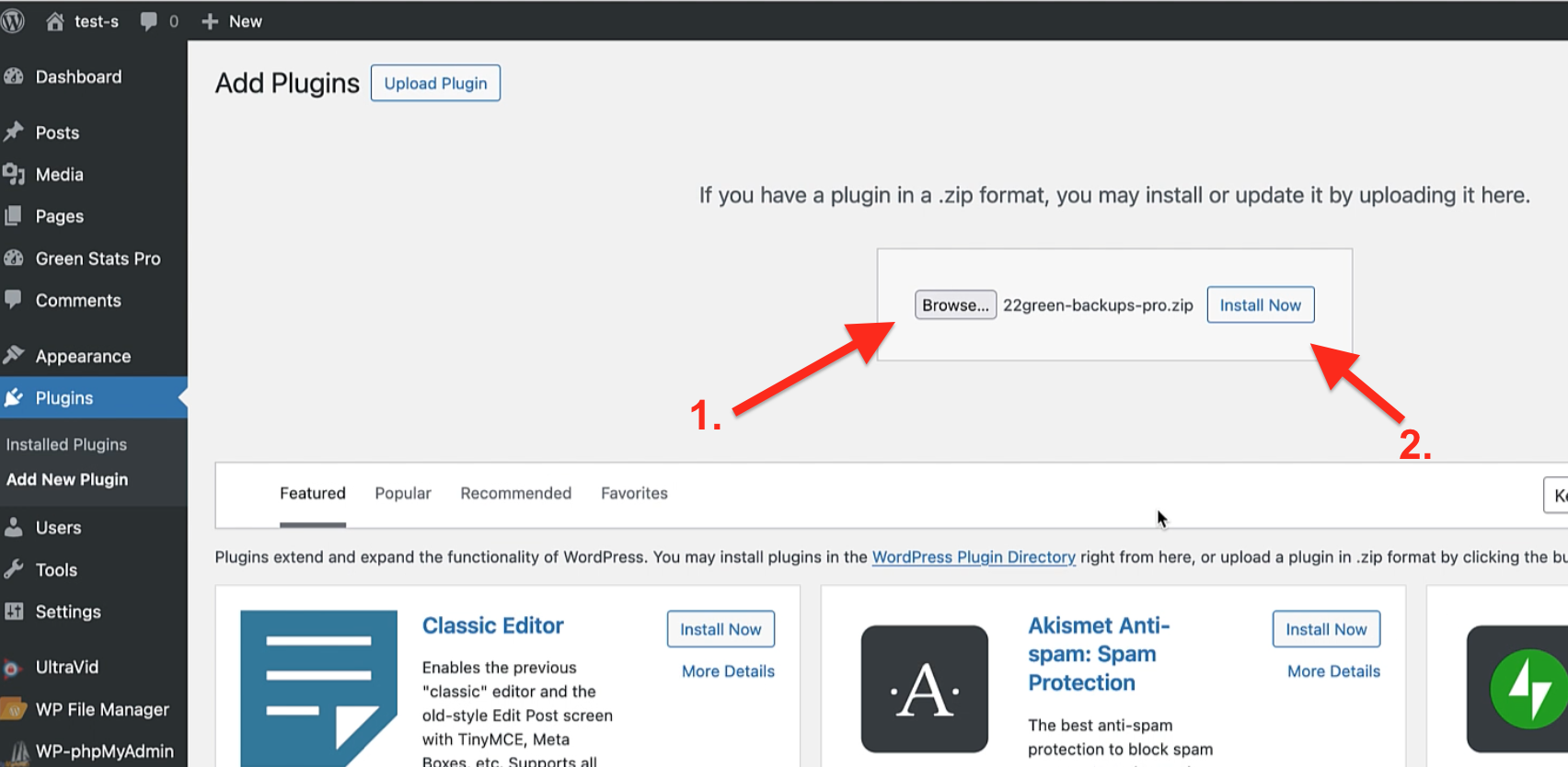
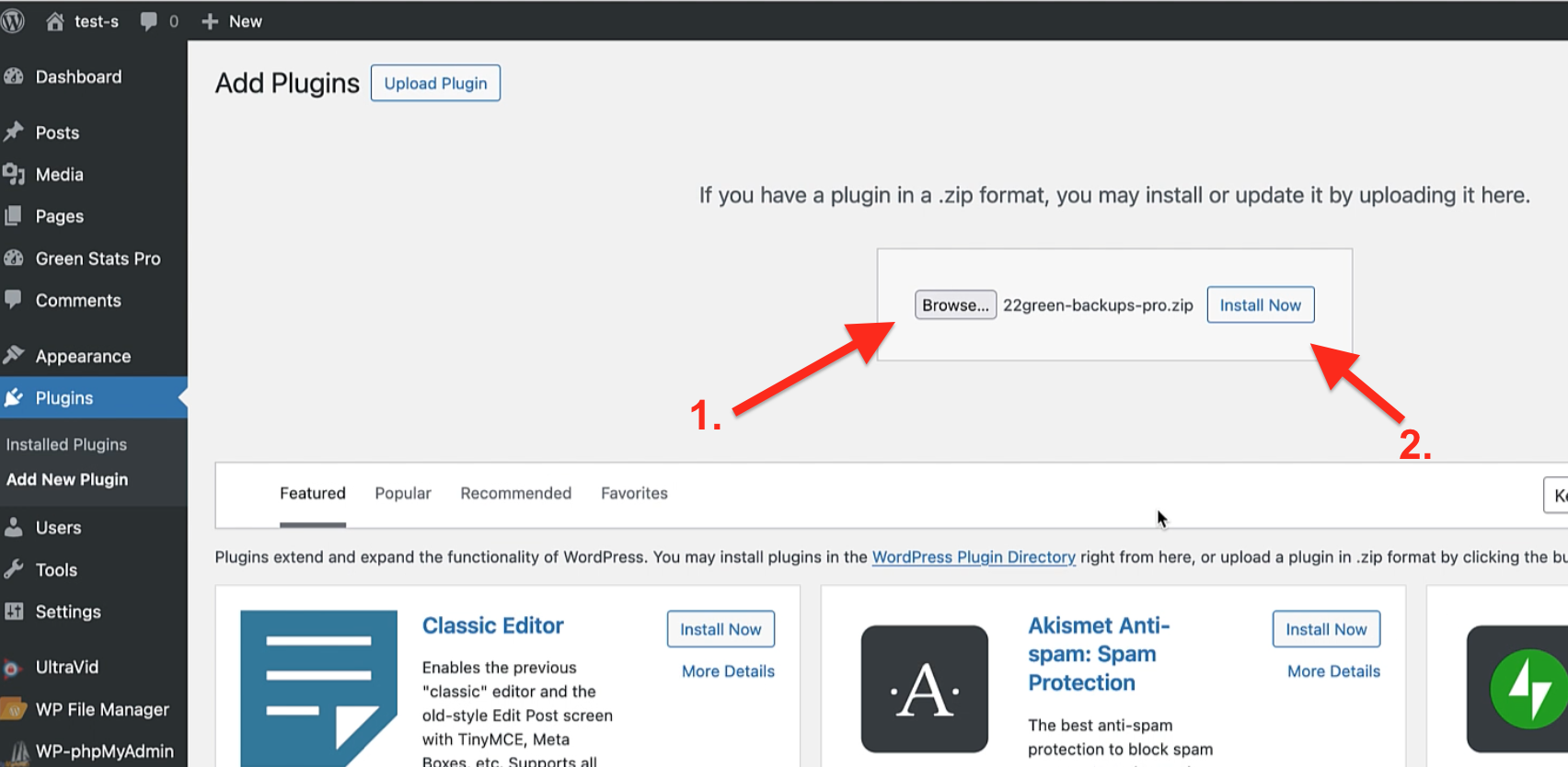
- Browse and Choose the Zip File: (Click on the ‘Upload Plugin’ button and choose the plugin zip file from your desktop.)
- Install the Plugin: (Click “Install Now” to initiate the installation process.)
- Activate the Plugin: (After installation, click on the “Activate Plugin” button to activate Green Backup Pro on your WordPress site.)
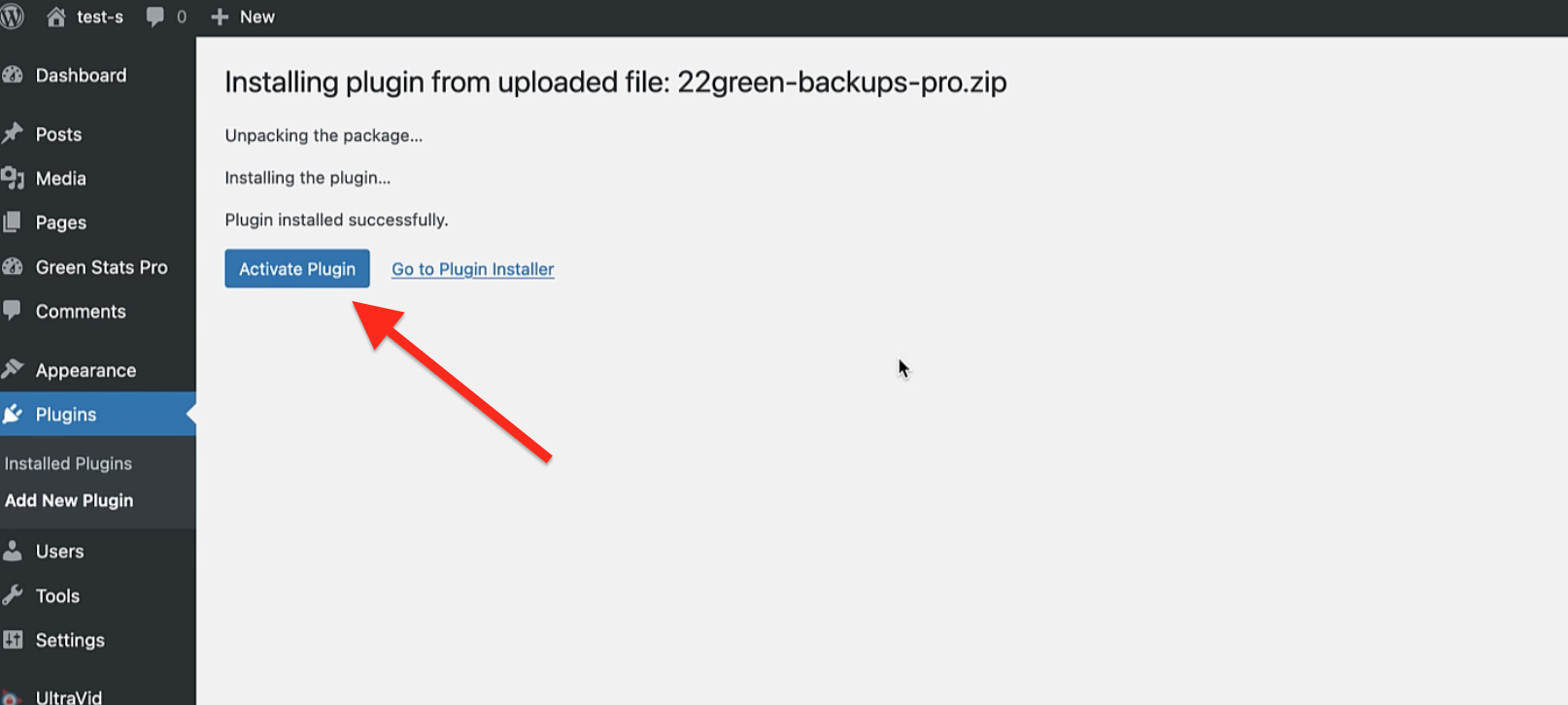
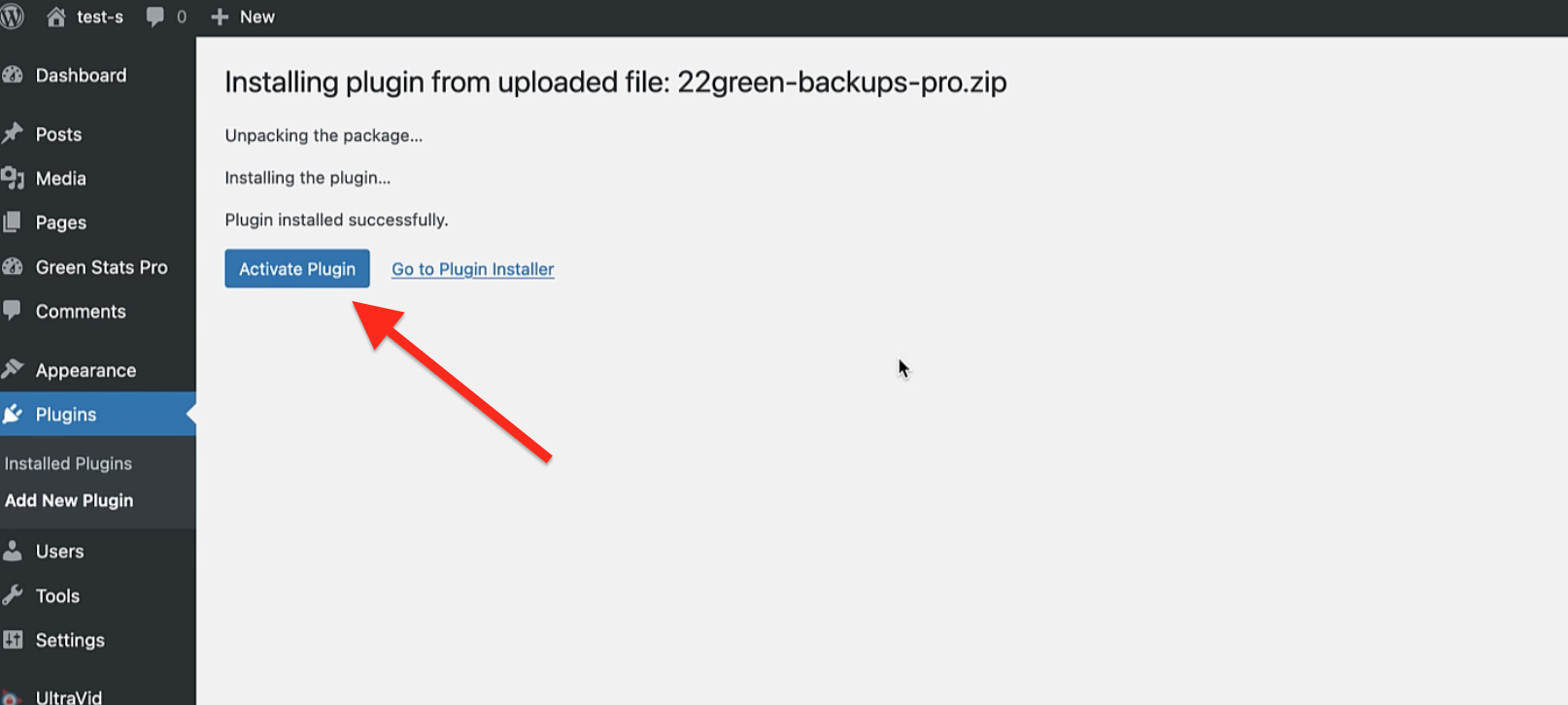
And the Plugin it will be Activated:
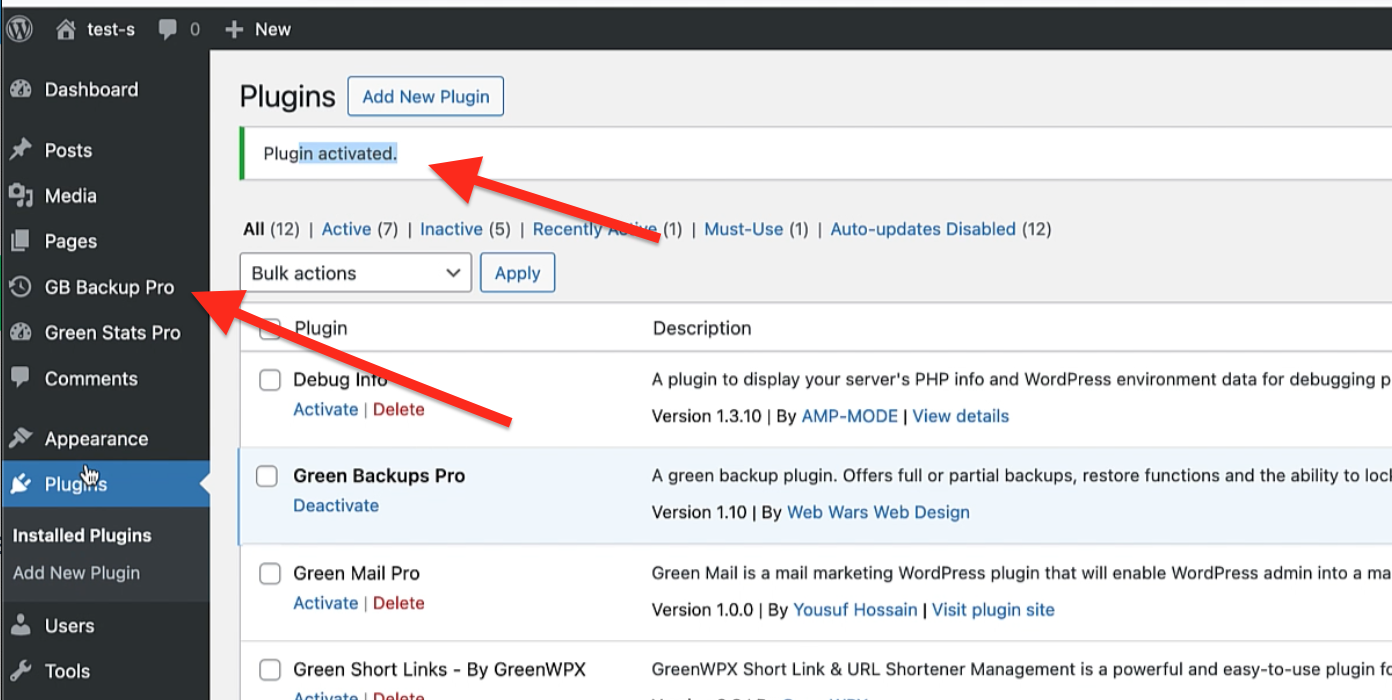
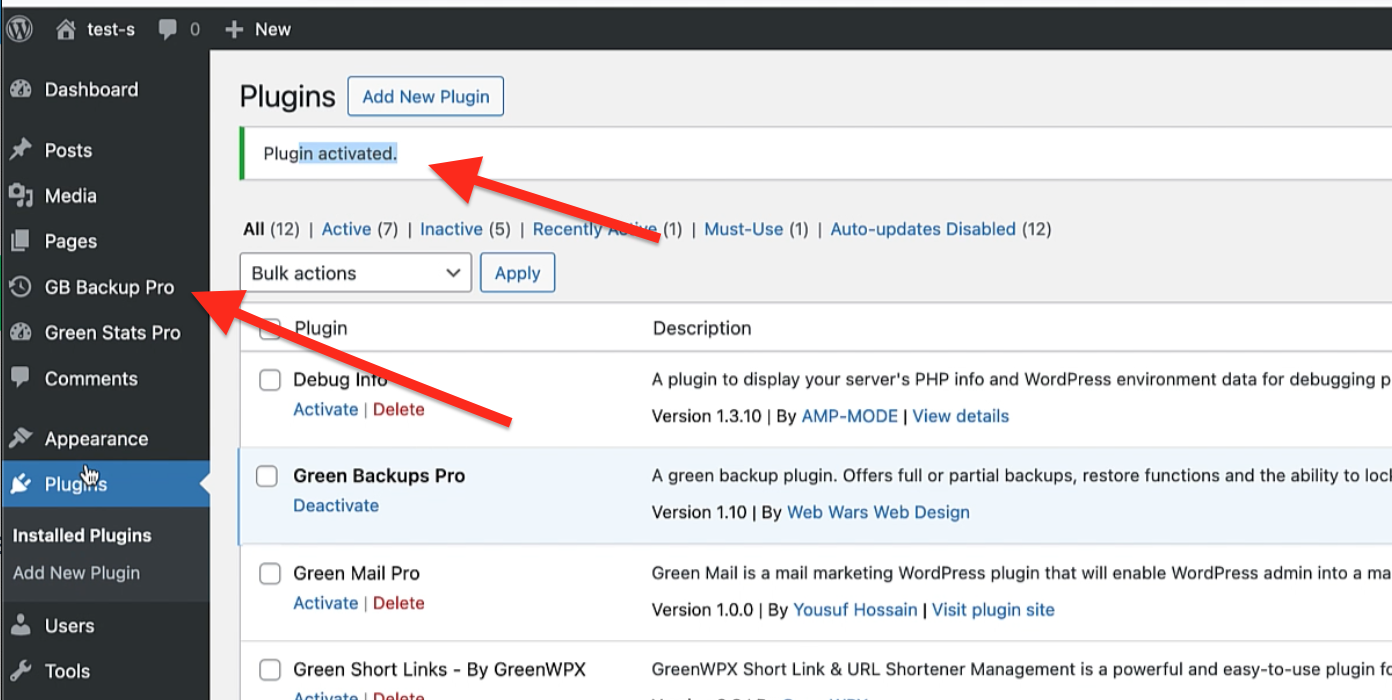
Step 3: Activate the Pro Version:
Click on the plugin in the left menu to access this screen:
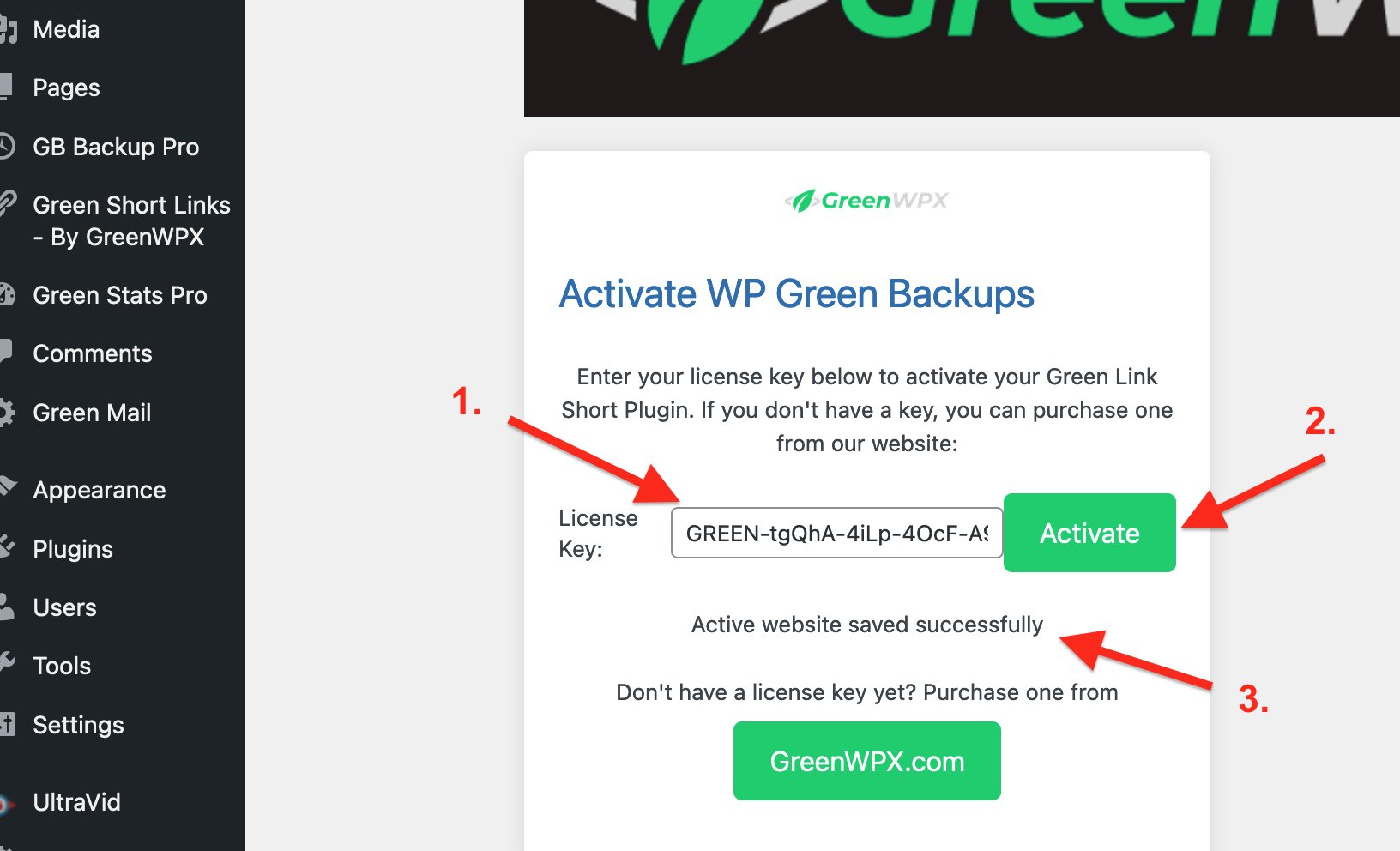
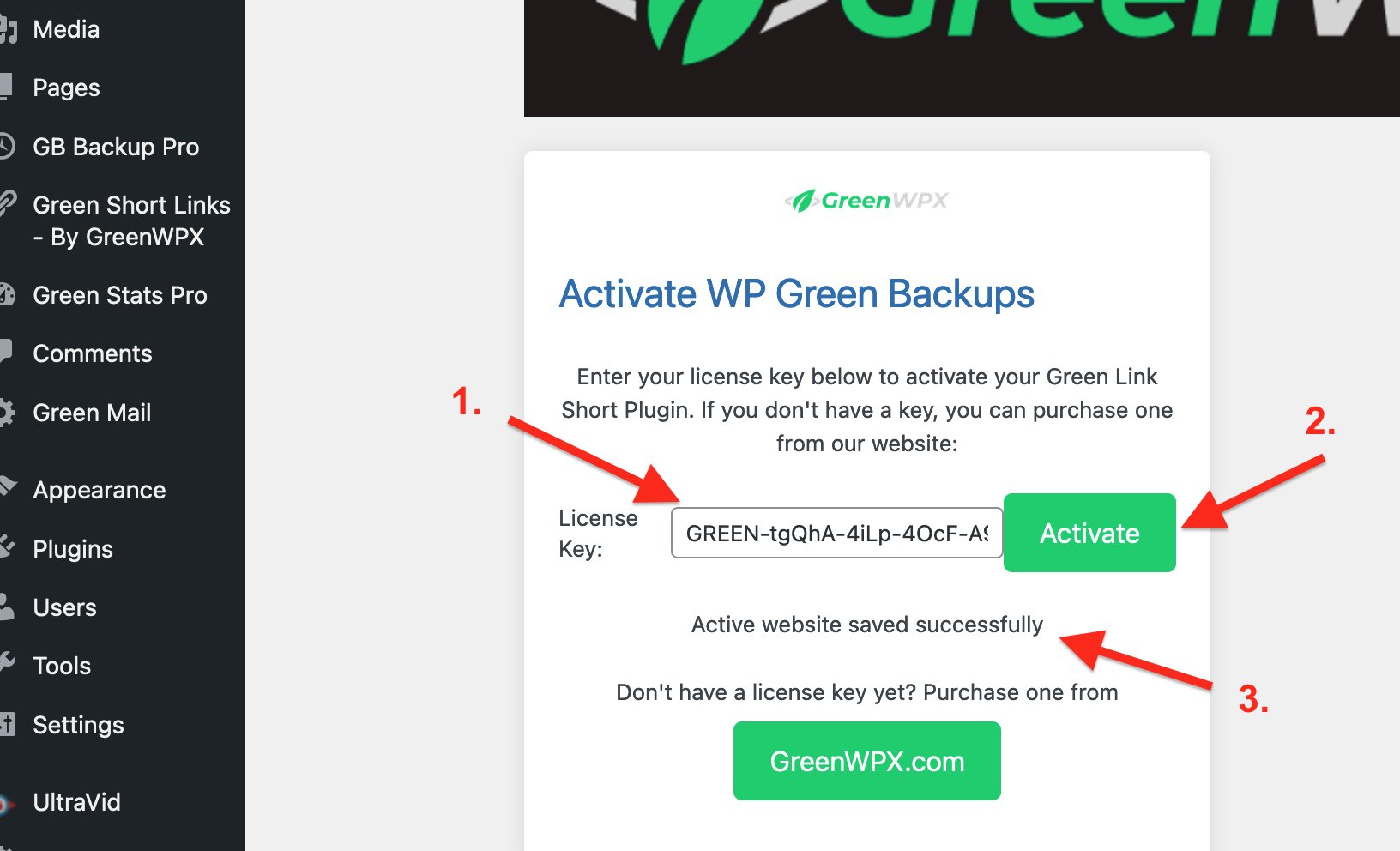
- Paste the License Key: (Paste the license key you obtained from the GreenWPX member area.)
- Click “Activate”: (Hit the “Activate” button to enable the Pro version of Green Backup.)
- Congratulations! (Once you see the confirmation message, you’ve successfully activated the Pro version of Green Backup on your WordPress site.)
Conclusion:
You’ve now completed the installation and activation process for Green Backup Pro on your WordPress site. With this powerful backup solution in place, you can rest assured that your data is secure and easily restorable, providing you with peace of mind as you manage your WordPress content.